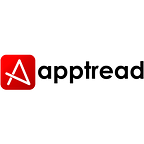Let's start with what is a CMS all about…
So, a set of related programs or applications which can be used to create and manage digital content for an enterprise is called a Content Management System or CMS.
Now there are various derivatives to CMS like
· WCMS (Web Content Management System)
· ECM (Enterprise Content Management)
· DAM (Digital Content Management)
· Headless & Decoupled Headless CMS
All these platforms have emerged over the years to give a better technical assistance to its users. These platforms allow its users to create, edit, archive, collaborate, report, publish and distribute content effectively online. It is enabled with Graphic User Interface (GUI) that makes interaction with a website’s database user friendly.
An efficient CMS system allows users to make changes to their websites’ content with the help of a WYSIWYG interface, i.e. ‘What you see is what you get.’ This makes creating interactive websites without any coding knowledge easy and convenient to all.
Although hundreds of features are available in CMS software, these are some of the core features that your system must-have.
- Content editor
- Design Flexibility
- Customization
- User management
- Integrations
- Support
With the increasing competitiveness in the market, several CMS platforms offer various features to its users and help build and maintain engaging website content. Looking at your company requirements, it cannot be easy to finalize on which CMS platform to choose from.
Below are the five best paid and unpaid CMS software available in the market that can help you start creating unique content for your website.
1. WordPress.org
WordPress.org is the best choice for the perfect CMS platform available in the market today. It is important to note that many people confuse WordPress.org with WordPress.com. WordPress.org is an open-source CMS that we refer to here which was initially designed for blogging but now is expanded for large-scale enterprise content management from the website hosting to content scheduling and a lot more. WordPress.com, on the other hand, is a blog hosting platform.
Pros
- You have the flexibility to build any website for free. (you can update it to premium websites latter on)
- You do not require a developer or a coding expert to create a website. The block editor option on WordPress makes it as easy as creating a Facebook account.
- You can easily update to a money-making website through option advertisements from the very beginning.
- You get ample on extra additions on your site like contact forms, gallery, portfolio creations, etc. they are both paid and free, giving you the freedom to mix and match your combination that best fits your company requirements.
- It’s easy to create SEO-friendly URLs, tags, etc. on WordPress. There are SEO plugins available that make this job much easier for a user; hence you can make your content SEO friendly in no time.
- They have a huge community that helps you support and market your website quickly.
- WordPress lets you download your content in XML format when switching to another platform, making it easier to upload it in the future.
Cons
- Because you are setting up your entire website, you will have to set up your hosting and domain name, and you’ll be responsible for managing things like security and backups.
- Because WordPress offers so many options and so much flexibility, it can sometimes feel a little daunting when you’re getting started.
2. Blogger
Blogger was first introduced in 1999 and has mostly been around for Blogging provided by Google.
Blogs on Blogger typically have Blogspot in the domain, but you can always use your domain name instead.
Pros
- It’s super easy to use, and it’s well designed for writing and publishing posts by all.
- Because Google hosts your blog, the need to install anything, update anything, or pay for hosting is eliminated from the beginning.
You get a considerable amount of space. The images you post are saved in the google drive, which has a 15GB limit.
Cons
- It does not support non-blogging websites like eCommerce etc.
- The option to go beyond the basic set themes isn’t available.
- While switching platforms, all the data needs to be exported manually.
3. Drupal
Drupal is another open-source CMS platform that’s a good option if your goal is to host a highly customized website with lots of data. It’s recommended for developers and designers to create engaging websites.
Pros:
- It’s easy to add content to Drupal. The custom content types are flexible and offer plenty of options.
- There are many different modules available that you can add to your site (these work like WordPress plugins).
- Support is available via community support options similar to other popular platforms like Joomla and WordPress.
- User management is easy, with a built-in system where you can create new roles and specify their permissions.
Cons:
- With Drupal, it can be tricky to figure out how to change your site’s appearance or add extras. It’s not as beginner-friendly as WordPress.
- Most Drupal websites have a heavily customized theme created by a developer, which can be very expensive.
4. Weebly
Weebly is a web hosting service that efficiently uses a simple widget-based site builder that functions on your web browser. With all the elements having a drag and drop feature, Weebly can automatically generate a mobile version for your website.
It has a combination of beautiful, responsive themes with simple, intuitive controls and built-in analytics. The storage option is unlimited, and the consumers have the opportunity to use any URL ending.
Pros
- Customization is super easy for all possible websites.
- An easy option for integration with other apps and add ons available.
- The pricing is such that it can be afforded by anyone.
- The best thing about Weebly is that it’s constantly improving and updated with new features.
- You get security and cookies features on your website which keeps your data secure.
- Has an auto-save function so your work doesn’t get lost.
- Many template options available, ready to use as a starting point.
- Has a strong support community to solve problems and find ideas.
- SEO settings are easy to implement and update.
Cons
- The platform can be glitchy and needs a refresh when excess data is added.
- Some basic features of designing are not customizable that can be frustrating
5. HubSpot
The HubSpot CMS Hub allows you to build a customized website for all kinds of devices and users. It has the best marketing features that can help you enhance your content online.
Their latest features allow IT professionals to monitor site health easily and take action as needed while enabling developers to leverage a flexible themes system to develop easy-to-use content creation experiences for marketers.
Marketing teams enjoy many notable features, including:
- Better SEO recommendations
- Testing functions
- Simple drag-and-drop editors
- Pre-built and customizable website themes
- Multi-language content creation options
Pros
- They have a huge database.
- It’s super easy and quick to use for all users
- Hubspot can easily be accessed by phone by many users
- It allows integration with other apps that allows you to import and export data easily
Cons
- The user can be limited when it comes to emailing mass users
- Creating workflows can get tricky and confusing.
- Alerts cannot be automated
Conclusion
This list is not comprehensive. There are hundreds of other CMS platforms available for you to refer while choosing the best for your business. It depends on the size, individual requirement, your target audience, the kind of business you operate in and many more dominant factors to identify which platform is best for your organisation.
If you still feel confused about which CMS to opt for your small business or a startup, then getting in touch with a promising software development companies that hold state-of-the-art expertise in CMS platforms is a better choice. Their help and assistance towards developing a personalised CMS software can directly favour your website’s content and further business operations.